
Welcome, Friends! We invite you to dive into our article titled “Technology Skills for Kids and Teens.” It’s a comprehensive guide packed with valuable insights on developing essential technology skills. Take a moment to read the complete article and discover the importance of empowering young minds in the digital age.
In today’s digital age, technology skills have become increasingly crucial for kids and teens to thrive in a rapidly evolving world. This article explores the importance of acquiring technology skills at a young age and highlights the numerous benefits they provide.
Read More! Search Engine Optimization: Beginner’s Guide to SEO Mastery
Importance of technology skills for kids and teens
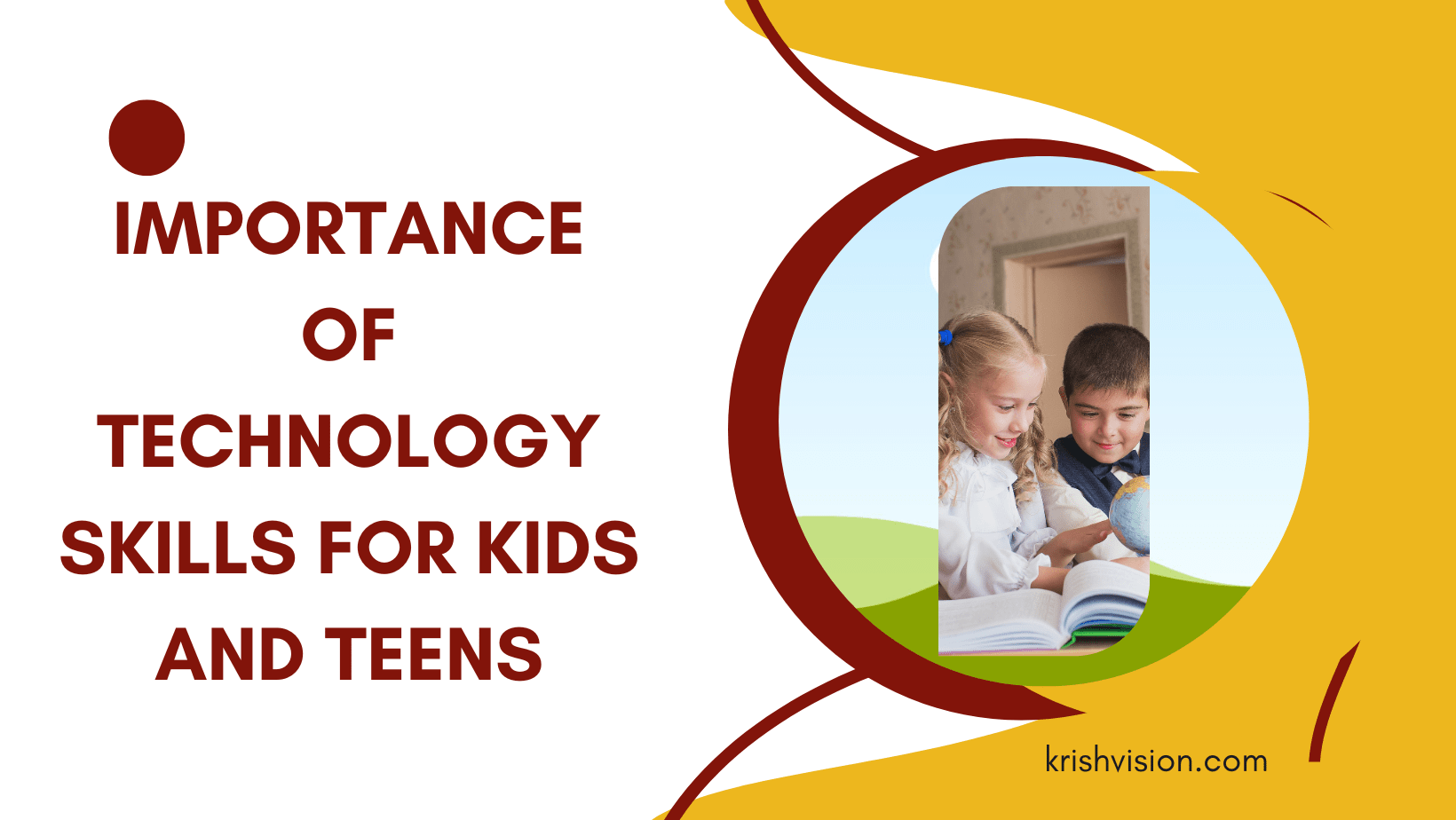
The acquisition of technology skills at an early stage empowers kids and teens to navigate and excel in the modern world. Here are some key reasons why these skills are of utmost importance:
- Enhancing academic performance: Proficiency in technology equips children with essential tools to excel in their studies. They can leverage digital resources for research, create captivating presentations, and engage in interactive learning experiences that foster creativity and critical thinking.
- Future-proofing career prospects: As the job market continues to evolve, technology proficiency has become a fundamental requirement in various industries. By equipping kids and teens with technology skills, we are setting them up for future success and increased employability.
- Enabling digital citizenship: With the prevalence of the internet, it is crucial for young individuals to develop responsible digital citizenship. Technology skills enable them to understand online safety, ethical behavior, and respectful online communication, empowering them to navigate the digital landscape responsibly.
Read More! Step-by-Step Car Decoration Guide for Beginners
Benefits of acquiring technology skills at a young age
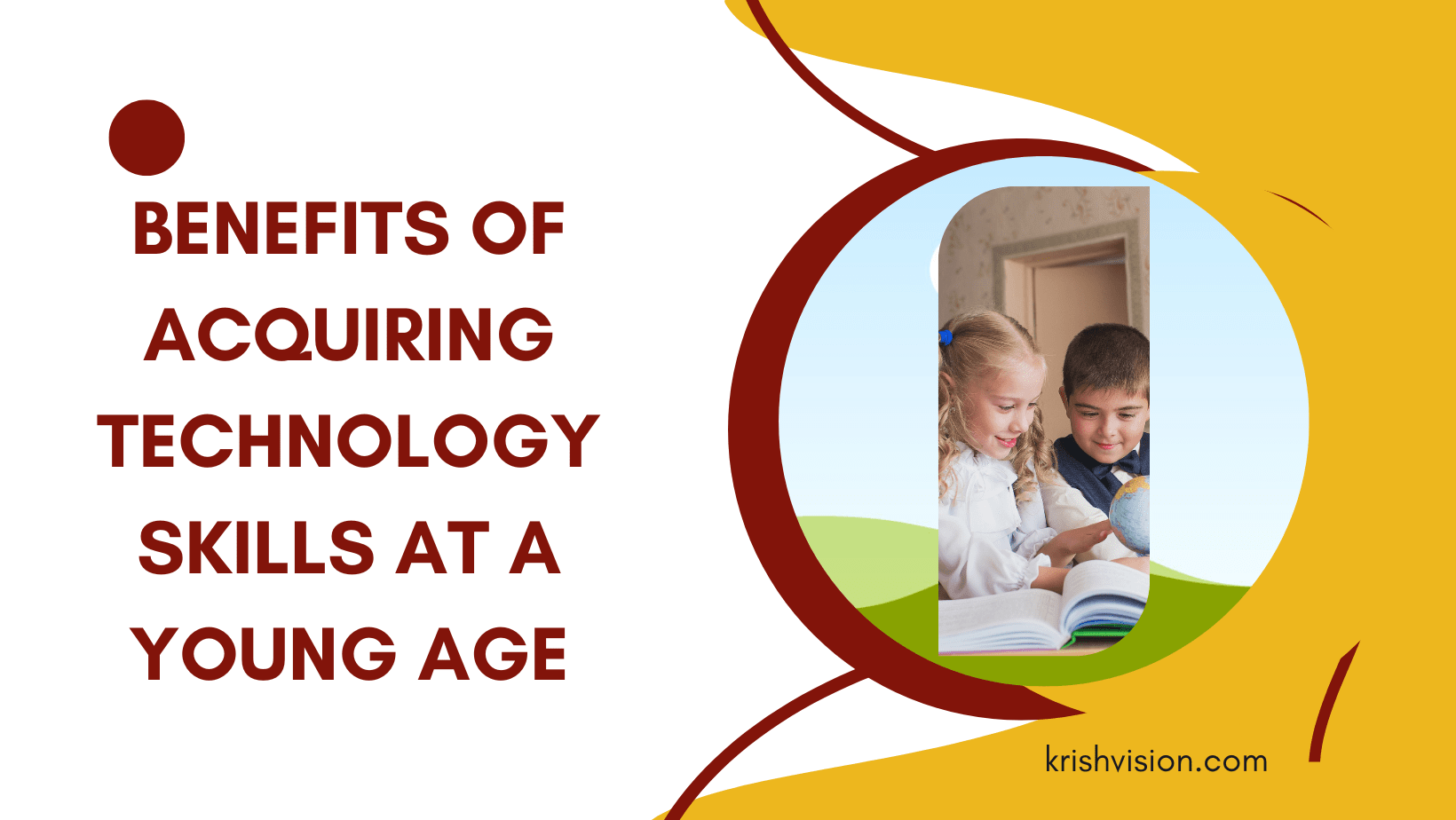
Investing in technology education for kids and teens offers numerous benefits that extend beyond their academic and professional lives. Here are some notable advantages:
- Stimulating creativity and innovation: Technology skills provide a platform for children and teenagers to explore their creativity and innovative ideas. By learning coding, graphic design, or multimedia production, they can develop and express their unique talents, fostering a lifelong passion for creativity.
- Cultivating problem-solving abilities: Technology education encourages kids and teens to approach challenges with a problem-solving mindset. Through coding or robotics, they learn to analyze complex problems, break them down into manageable parts, and devise effective solutions—an invaluable skill applicable in various aspects of life.
- Fostering collaboration and teamwork: Technology skills often require collaborative work, fostering teamwork and interpersonal skills. By engaging in group projects or coding workshops, kids and teens learn how to effectively communicate, share ideas, and collaborate with others—an essential aspect of success in the modern world.
Technology skills play a vital role in the lives of kids and teens. By acquiring these skills at a young age, children can enhance their academic performance, future-proof their career prospects, and develop responsible digital citizenship. Furthermore, technology education stimulates creativity, cultivates problem-solving abilities, and fosters collaboration and teamwork, empowering children and teenagers to excel in an ever-changing digital landscape.
Read More! Skyrocket Your Website’s Success with an Effective SEO Audit Checklist
Basic Technology Skills
Developing basic technology skills is essential for kids and teens to effectively navigate the digital world. This section explores four fundamental aspects of technology proficiency: understanding and operating devices, navigating operating systems and user interfaces, utilizing basic software applications, and ensuring effective internet browsing and online safety.
Understanding and operating devices
To establish a strong foundation in technology, kids, and teens should understand how to operate various devices. Here are some tips to help them master this skill:
- Familiarize with device components: Teach children about the different components of a device, such as the screen, keyboard, mouse, touchpad, and ports. Explain their functions and how they contribute to the overall device operation.
- Practice device navigation: Encourage kids and teens to explore the device interface, experiment with settings, and navigate through different menus and applications. This hands-on experience will help them become comfortable with device operation.
Read More! Discover the Ultimate Comfort with My Pillow – Your Guide to a Blissful Sleep
Navigating operating systems and user interfaces
Operating systems and user interfaces serve as the gateway to utilizing devices effectively. Here are some tips to help kids and teens navigate these interfaces:
- Understand common operating systems: Introduce children to popular operating systems like Windows, macOS, iOS, and Android. Teach them the basic functions, such as accessing apps, managing files, and customizing settings.
- Explore user interfaces: Guide kids and teens in navigating through different user interfaces, including desktop layouts, menus, and application interfaces. Teach them how to switch between applications and utilize common interface elements.
Utilizing basic software applications
Basic software applications are essential tools for productivity, creativity, and learning. Here are some tips to help kids and teens utilize these applications effectively:
- Introduce productivity software: Teach children how to use word processors, spreadsheets, and presentation software. Demonstrate tasks like creating documents, formatting text, entering data, and adding visual elements.
- Encourage creativity with multimedia software: Introduce kids and teens to multimedia software for image editing, video editing, and music production. Guide them in using basic features to edit photos, create simple videos, or compose music.
Read More! The Ultimate Guide to Buying Raincoats Online
Effective Internet browsing and online safety
In the digital age, internet browsing skills, and online safety are crucial for kids and teens. Here are some tips to promote safe and effective internet usage:
- Teach safe browsing practices: Explain the importance of visiting trusted websites, avoiding suspicious links, and verifying information. Educate children about phishing attempts, scams, and the significance of strong passwords.
- Promote responsible online behavior: Encourage kids and teens to think critically about their online activities and interactions. Teach them about cyberbullying, the importance of privacy settings, and the potential consequences of sharing personal information online.
Mastering basic technology skills equips kids and teens with the necessary foundation to navigate the digital world confidently. Understanding and operating devices, navigating operating systems and user interfaces, utilizing basic software applications, and ensuring effective internet browsing and online safety are crucial aspects of developing technology proficiency. By following the provided tips children can develop a solid technological foundation and embark on a successful digital journey.
Read More! Effective Content Marketing Strategies
Coding and Programming Skills
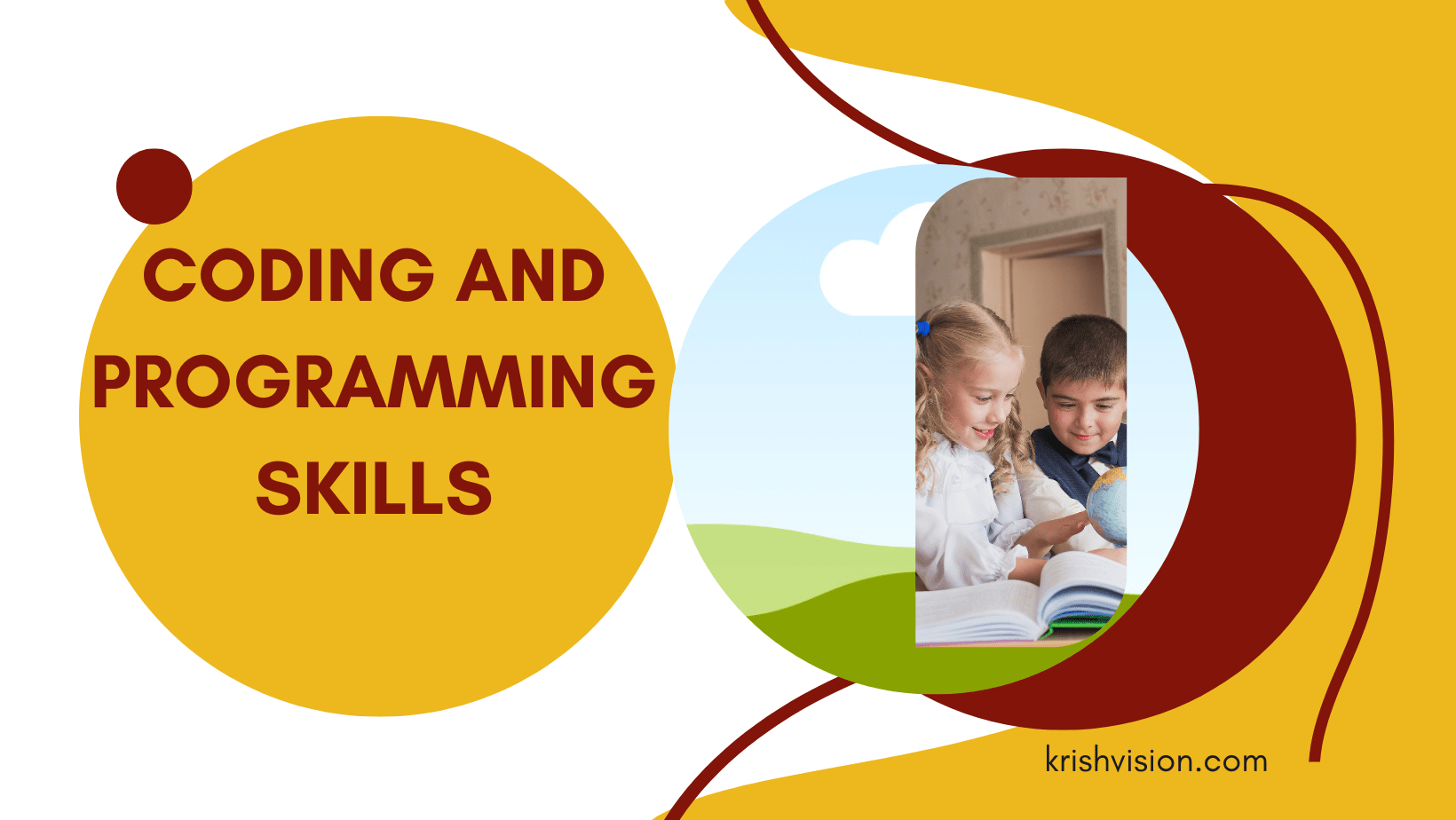
In the digital era, coding and programming skills have emerged as powerful tools for kids and teens to unlock their creative potential and develop essential problem-solving abilities. This section delves into the key aspects of coding and programming, including an introduction to coding concepts, learning programming languages, problem-solving and critical thinking through coding, and the development of simple software applications and games.
Introduction to coding and programming concepts
Introducing kids and teens to coding concepts lays the foundation for their journey into the world of programming. Here are some tips to get them started:
- Explain coding fundamentals: Familiarize children with the basic principles of coding, such as algorithms, loops, conditions, and variables. Break down these concepts into simple and relatable terms to facilitate understanding.
- Utilize visual programming tools: Begin with visual programming platforms like Scratch or Blockly, which offer a drag-and-drop interface to introduce coding concepts in a visual and interactive manner. This approach makes learning coding more engaging and accessible.
Read More! Digital marketing tips and tricks
Learning programming languages (e.g., Python, Java, Scratch)
Learning programming languages is an essential step in advancing coding skills. Here are some tips for kids and teens to start their programming language journey:
- Choose beginner-friendly languages: Start with beginner-friendly languages like Scratch, which uses a block-based approach, or Python, known for its simplicity and readability. These languages offer a gentle learning curve for young learners.
- Explore interactive coding tutorials: Online platforms and coding websites provide interactive tutorials and challenges designed for beginners. Encourage kids and teens to explore these resources to learn programming languages at their own pace.
Read More! Website Optimization Techniques
Problem-solving and critical thinking through coding
Coding fosters problem-solving and critical thinking skills in kids and teens. Here’s how to encourage these skills through coding:
- Encourage logical thinking: Guide children to break down complex problems into smaller, more manageable parts. Teach them to analyze problems logically and develop step-by-step solutions using coding techniques.
- Engage in coding projects: Encourage kids and teens to work on coding projects that require critical thinking and problem-solving. This could involve developing a simple game, creating a website, or automating a task.
Read More! SEO Strategies for Small Business Success
Developing simple software applications and games
Creating software applications and games provides a practical application of coding skills. Here are some tips to guide kids and teens in this process:
- Start with simple projects: Begin with small-scale projects that align with the learner’s skill level. This could involve developing a simple calculator, a quiz application, or a text-based adventure game.
- Emphasize creativity and user experience: Encourage kids and teens to incorporate their creativity into software development. Teach them to consider the user experience, design appealing interfaces, and add interactive elements to make their applications engaging.
Coding and programming skills offer kids and teens a pathway to express their creativity, develop problem-solving abilities, and nurture critical thinking. By introducing coding concepts, learning programming languages, fostering problem-solving skills, and creating software applications and games, young learners can embark on a journey of digital empowerment and innovation. Encourage them to explore online resources, participate in coding projects, and embrace their passion for coding to unlock a world of endless possibilities.
Digital Literacy and Information Management
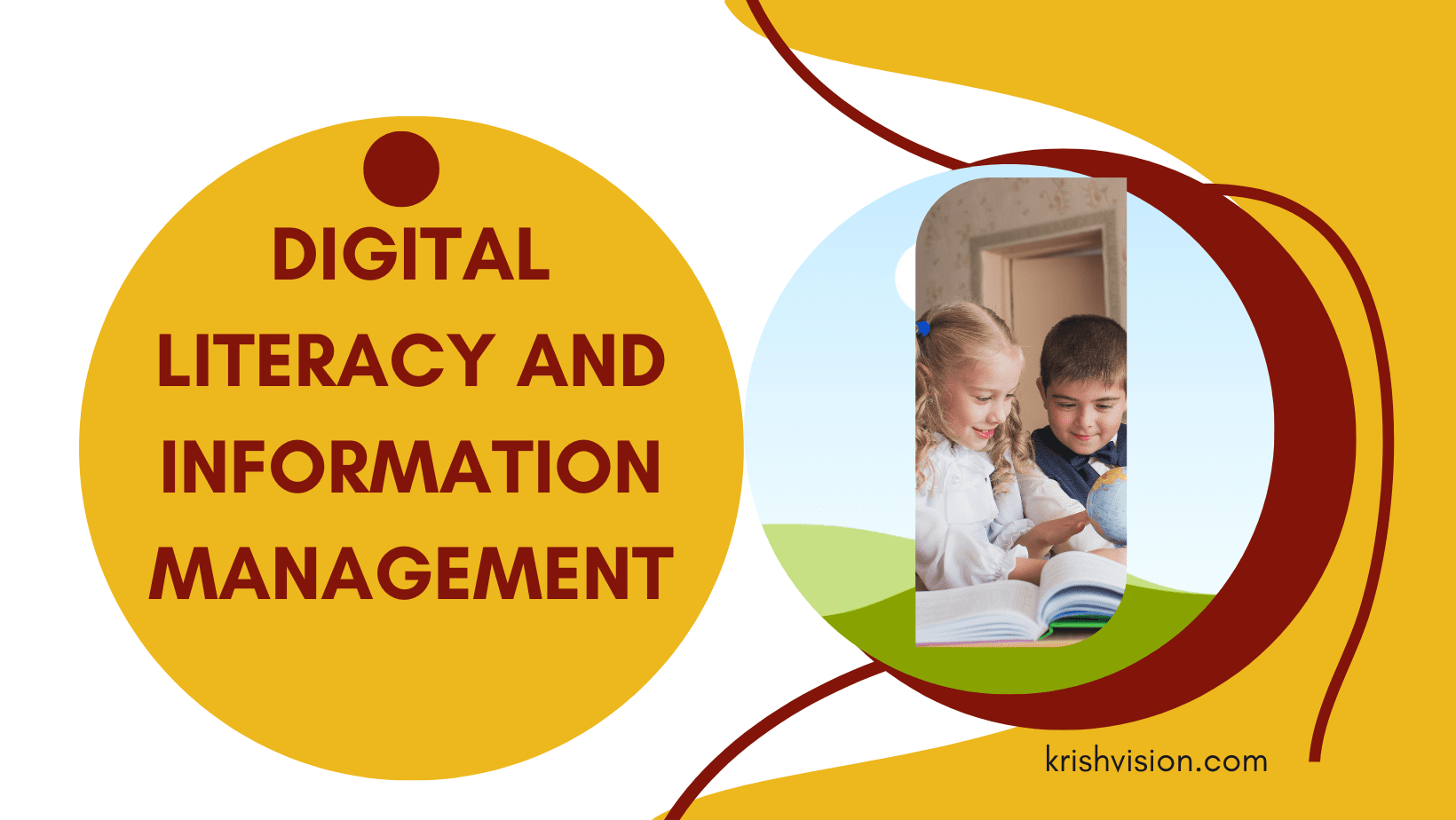
In today’s digital age, developing strong digital literacy and effective information management skills is crucial for kids and teens. This section provides essential tips for mastering key aspects of digital literacy, including evaluating and verifying online information, understanding digital footprints and privacy concerns, employing effective search strategies and information retrieval, and organizing and managing digital files and documents.
Evaluating and verifying online information
- Teach critical thinking: Encourage children to question the credibility of online information, considering the author’s expertise, references, and multiple sources.
- Promote fact-checking tools: Introduce kids and teens to reliable fact-checking resources and tools to verify the accuracy of online information.
Understanding digital footprints and privacy concerns
- Explain digital footprints: Teach children that their online activities leave traces and emphasize the importance of being mindful of their digital footprint.
- Promote privacy settings and online safety: Educate kids and teens about privacy settings, strong passwords, and the potential consequences of sharing personal information online.
Effective search strategies and information retrieval
- Teach keyword selection: Help kids and teens choose appropriate keywords to refine their online searches and utilize advanced search operators for specific information.
- Promote source diversity: Encourage exploring multiple sources, evaluating reliability, and recognizing bias in the information they find online.
Organizing and managing digital files and documents
- Establish file naming conventions: Teach the importance of consistent and descriptive file names and encourage organizing files into folders and subfolders.
- Introduce cloud storage and backup solutions: Educate about cloud storage platforms and the significance of regularly backing up important files.
By mastering digital literacy skills such as evaluating online information, understanding digital footprints, employing effective search strategies, and organizing digital files, kids and teens can become responsible and knowledgeable digital citizens, equipped to navigate the digital world confidently and efficiently.
Read More! Plant Planting: The Art of Successful Gardening
Multimedia and Creativity Skills
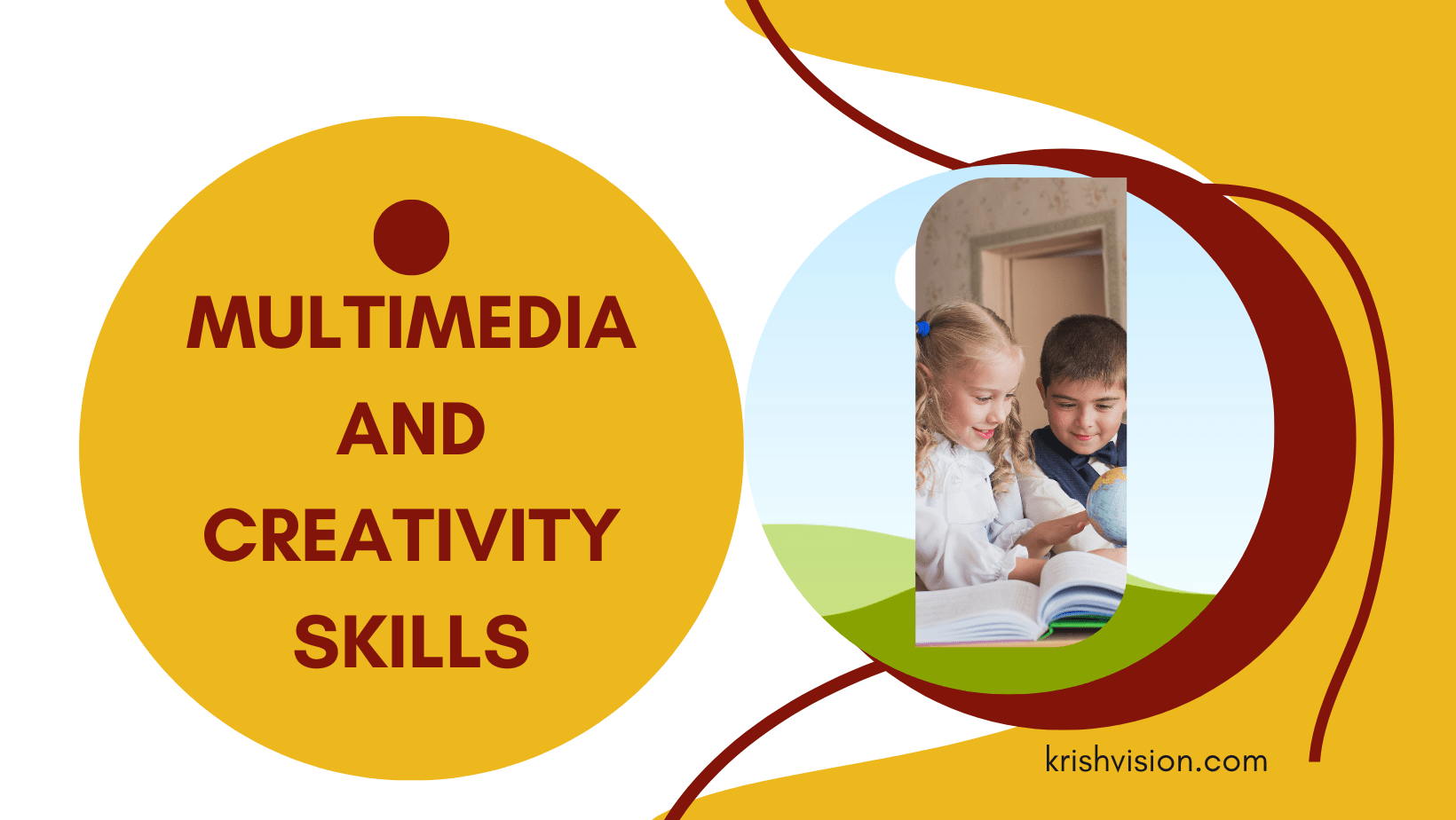
Developing multimedia and creativity skills empowers kids and teens to express their ideas and creativity in the digital realm. This section explores key aspects of multimedia, including graphic design and image editing, video editing and production, audio editing, and podcasting, as well as creating digital presentations and multimedia projects.
Graphic design and image editing
- Familiarize with graphic design tools: Introduce kids and teens to graphic design software such as Adobe Photoshop or Canva, teaching them basic tools and techniques.
- Encourage creativity: Inspire children to experiment with different design elements, color schemes, and typography to create visually appealing graphics.
Video editing and production
- Introduce video editing software: Familiarize kids and teens with video editing software like Adobe Premiere Pro or iMovie, teaching them basic editing techniques and transitions.
- Storytelling through videos: Encourage storytelling skills by creating engaging narratives, incorporating visual effects, and adding background music or voiceovers.
Audio editing and podcasting
- Explore audio editing tools: Introduce kids and teens to audio editing software like Audacity or GarageBand, teaching them how to edit, mix, and enhance audio recordings.
- Develop podcasting skills: Inspire children to plan, record, and edit podcasts on topics they are passionate about, encouraging clear communication and engaging content.
Creating digital presentations and multimedia projects
- Use presentation software: Teach kids and teens how to use presentation software like Microsoft PowerPoint or Google Slides, focusing on organizing content, visual design, and effective storytelling.
- Encourage multimedia integration: Inspire children to incorporate multimedia elements like images, videos, and audio clips into their presentations or multimedia projects for a dynamic and engaging experience.
By mastering multimedia and creativity skills such as graphic design and image editing, video editing and production, audio editing and podcasting, and creating digital presentations and multimedia projects, kids and teens can unleash their creativity and effectively communicate their ideas in the digital realm. Encourage them to explore various tools, practice their skills, and embrace their creative potential in the exciting world of multimedia.
Read More! Importance of Water Bodies
Cybersecurity and Online Safety

Ensuring cybersecurity and practicing online safety is essential for kids and teens to protect themselves in the digital landscape. This section provides valuable tips on recognizing and avoiding online threats, creating strong passwords and managing online accounts, understanding phishing and social engineering attacks, and practicing responsible online behavior and digital citizenship.
Recognizing and avoiding online threats
- Educate about common threats: Teach kids and teens about common online threats such as malware, viruses, and scams. Help them recognize warning signs and suspicious activities.
- Use reliable security software: Install reputable antivirus and anti-malware software on devices to protect against potential threats and regularly update them.
Creating strong passwords and managing online accounts
- Establish strong password practices: Encourage kids and teens to create unique, complex passwords that include a combination of letters, numbers, and special characters. Emphasize the importance of not sharing passwords with others.
- Enable two-factor authentication (2FA): Teach the significance of using 2FA to add an extra layer of security to their online accounts. Guide them through the process of setting up 2FA on their accounts.
Understanding phishing and social engineering attacks
- Educate about phishing: Explain the concept of phishing and how attackers use deceptive emails or websites to trick individuals into revealing personal information. Teach kids and teens to be cautious when clicking on unfamiliar links or providing sensitive information online.
- Promote skepticism: Encourage children to be skeptical of unsolicited messages or requests for personal information, even if they appear to come from a trusted source.
Practicing responsible online behavior and digital citizenship
- Teach online etiquette: Educate kids and teens about responsible online behavior, including being respectful to others, avoiding cyberbullying, and not sharing or forwarding inappropriate content.
- Promote digital citizenship: Emphasize the importance of being a responsible digital citizen by respecting others’ privacy, adhering to online community guidelines, and reporting any abusive or inappropriate behavior.
By prioritizing cybersecurity and online safety, kids and teens can protect themselves and their personal information in the digital world. Encourage them to stay informed about online threats, use strong passwords, enable two-factor authentication, be cautious of phishing attacks, and practice responsible online behavior. With these tips, they can navigate the digital landscape confidently and responsibly, ensuring a safe and secure online experience.
Read More! Transform Your Home with Green Living
Robotics and Electronics Skills
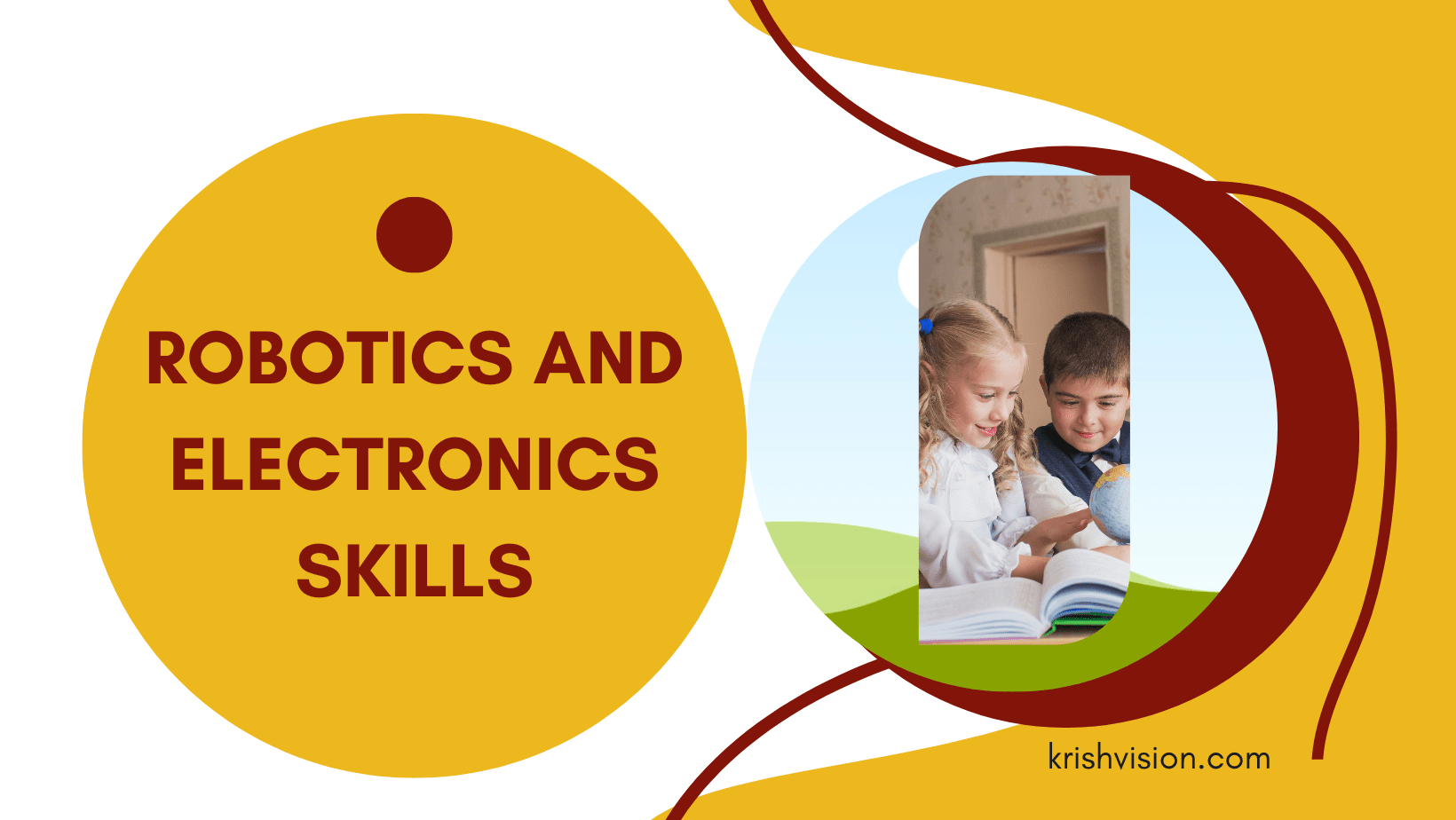
Robotics and electronics skills offer a hands-on learning experience for kids and teens, fostering creativity, problem-solving abilities, and an understanding of technology. This section provides valuable tips on the introduction to robotics and electronic components, building and programming robots, understanding circuits and electronic systems, and exploring the Internet of Things (IoT) and automation.
Robotics and electronic components
- Explain robotics fundamentals: Introduce kids and teens to the basics of robotics, including the components that make up a robot, such as sensors, motors, and microcontrollers.
- Explore electronic components: Familiarize children with electronic components such as resistors, capacitors, and LEDs. Teach them their functions and how they contribute to electronic systems.
Building and programming robots
- Engage in robotics kits: Encourage kids and teens to use robotics kits, which provide pre-designed parts and instructions for building robots. This hands-on approach helps them understand the mechanical and electrical aspects of robotics.
- Learn programming languages for robotics: Introduce coding languages like Arduino or Scratch to program robots. Teach them how to control movement, respond to sensors, and perform tasks.
Understanding circuits and electronic systems
- Teach circuit basics: Introduce kids and teens to the basics of circuits, including understanding voltage, current, and resistance. Demonstrate how components are connected to create functional electronic systems.
- Experiment with circuit construction: Encourage children to build simple circuits using breadboards, wires, and components. Guide them in understanding the flow of electricity and troubleshooting circuit issues.
Exploring the Internet of Things (IoT) and automation
- Explain IoT concepts: Introduce kids and teens to the concept of IoT, where devices are interconnected and can communicate with each other. Discuss how automation and smart technologies are part of IoT.
- Explore automation projects: Encourage kids and teens to explore automation projects using IoT devices. This could involve building a home automation system or designing a project that integrates sensors and actuators for automated tasks.
By immersing themselves in robotics and electronics, kids and teens can develop crucial STEM skills and cultivate a passion for technology. Encourage them to explore robotics kits, learn programming languages, understand circuits, and dive into IoT and automation projects. These hands-on experiences will foster their creativity, problem-solving abilities, and understanding of how technology works.
Read More! How to Become a Computer Expert
Collaboration and Communication Skills

Developing strong collaboration and communication skills is essential for kids and teens to thrive in the digital age. This section provides valuable tips on using digital communication tools effectively, collaborating on online platforms and virtual projects, practicing online etiquette and respectful communication, and cultivating digital teamwork and leadership skills.
Using digital communication tools effectively
- Familiarize with digital communication tools: Introduce kids and teens to various digital communication tools such as email, instant messaging, video conferencing, and collaborative platforms. Teach them how to use these tools effectively for different purposes.
- Emphasize clear and concise communication: Encourage children to express their thoughts clearly and concisely in digital communications. Teach them the importance of proper grammar, tone, and etiquette.
Collaborating on online platforms and virtual projects
- Engage in online collaboration platforms: Introduce kids and teens to online platforms such as Google Workspace, Microsoft Teams, or project management tools. Teach them how to collaborate, share documents, and work together virtually.
- Foster teamwork skills: Encourage children to actively participate in virtual projects, divide tasks, share responsibilities, and collaborate with team members effectively.
Online etiquette and respectful communication
- Teach online etiquette: Educate kids and teens about the importance of respectful and considerate communication online. Emphasize the need to be polite, avoid offensive language, and think before posting or commenting.
- Encourage empathy and understanding: Help children understand that behind every online interaction is a real person. Encourage them to be empathetic, consider different perspectives, and practice active listening.
Cultivating digital teamwork and leadership skills
- Promote digital teamwork: Encourage kids and teens to actively contribute to group discussions, value others’ opinions, and collaborate in a positive and constructive manner. Teach them the value of teamwork and the benefits of diverse perspectives.
- Develop leadership skills: Provide opportunities for kids and teens to take on leadership roles in virtual projects or online communities. Teach them how to guide discussions, delegate tasks, and inspire others.
By mastering collaboration and communication skills, kids and teens can effectively work together, express their ideas, and build positive relationships in the digital world. Encourage them to use digital communication tools effectively, collaborate on online platforms, practice online etiquette, and develop teamwork and leadership skills. These skills will not only benefit their academic and professional lives but also foster their personal growth and success in the digital age.
Read More! The journey toward a peaceful life
Emerging Technologies
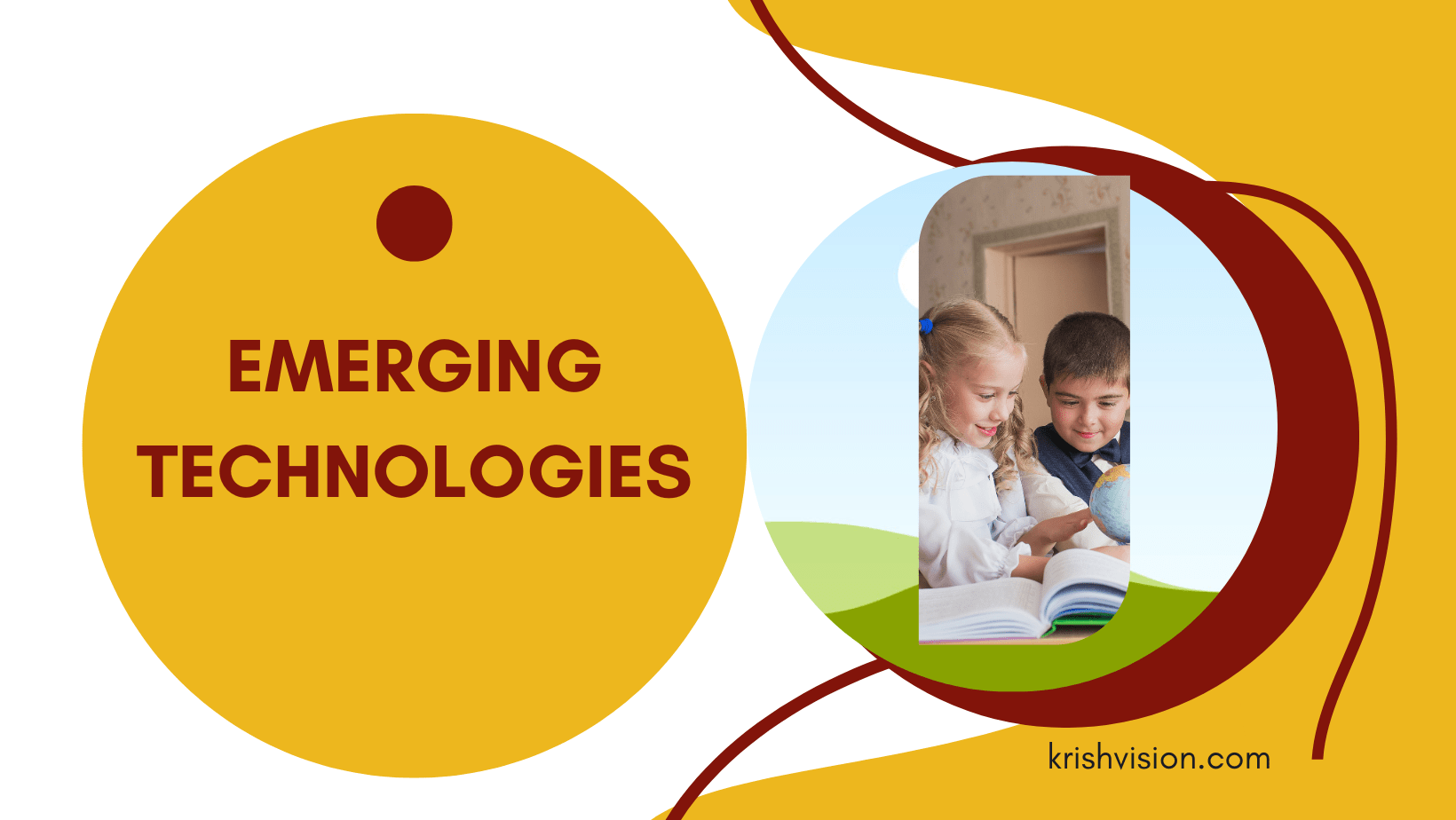
As the world continues to evolve, embracing emerging technologies becomes increasingly important for kids and teens. This section delves into key aspects of emerging technologies, including Artificial Intelligence (AI) and machine learning, Virtual Reality (VR) and Augmented Reality (AR), the Internet of Things (IoT) and smart devices, as well as 3D printing and additive manufacturing.
Artificial Intelligence (AI) and machine learning
- Introduction to AI: Familiarize kids and teens with the concept of AI, explaining how machines can simulate human intelligence to perform tasks and make decisions.
- Explore machine learning: Introduce the basics of machine learning, showcasing how machines can learn from data and improve their performance over time.
Virtual Reality (VR) and Augmented Reality (AR)
- Understand VR and AR: Explain the difference between VR and AR, highlighting how VR immerses users in a simulated environment, while AR overlays digital content onto the real world.
- Explore VR and AR applications: Encourage kids and teens to explore VR and AR applications, such as educational simulations, immersive storytelling, or interactive experiences.
Internet of Things (IoT) and smart devices
- Introduce IoT: Explain the concept of IoT, where devices are interconnected and can communicate with each other, enabling automation and data exchange.
- Explore smart devices: Encourage kids and teens to explore smart devices like smart home assistants, wearable technology, or connected appliances, showcasing their functionalities and benefits.
3D printing and additive manufacturing
- Understand 3D printing: Introduce the concept of 3D printing, explaining how it enables the creation of physical objects layer by layer from digital models.
- Showcase applications: Highlight the diverse applications of 3D printing, including prototyping, personalized manufacturing, and medical advancements.
By exploring emerging technologies such as Artificial Intelligence, Virtual Reality, the Internet of Things, and 3D printing, kids and teens can gain a deeper understanding of the digital world and its transformative capabilities. Encourage them to learn about AI and machine learning, experience VR and AR applications, explore smart devices and IoT, and discover the possibilities of 3D printing. These experiences will foster curiosity, creativity, and a passion for innovation in the rapidly advancing world of technology.
Technology skills play a vital role in the lives of kids and teens, equipping them with the tools to thrive in a digital world. This passage has highlighted the importance of technology skills, encouraged pursuing technology learning opportunities, and shed light on future prospects and career opportunities in the technology field.
We strongly encourage kids and teens to actively pursue technology learning opportunities. By embracing technology education, participating in coding workshops, attending robotics competitions, engaging with online resources, and joining technology-focused clubs or communities, young learners can unlock their potential, foster their creativity, and develop critical skills that will benefit them in the long run.
Thank you for taking the time to read our comprehensive guide on technology skills for kids and teens. We hope you found it informative and valuable. We encourage you to revisit our website for more insightful content. Please feel free to leave a comment sharing your thoughts and feedback. We appreciate your support!
